Using Rules in Mail.app
One of the best parts about Mail programs is you that you can make them do your work for you. 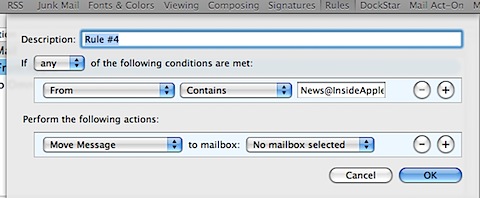
In the window on the right you will see Apple MAIL rule window. To get here go to MAIL program. Pick MAIL menu – Pick PREFERENCE once you are in Preferences looks for the RULES button. You will be presented with a list of Apple Rules already created for you. Click ADD Rule. In here you can create the easy automation.
- Fill in Description – This can be anything you want to call it…. You can call it RUFUS. In other words it doesn’t make a difference.
- If Statement – Either ANY or ALL – Any allows the rules you to be set be used even if all of them don’t match. ALL makes it only work if all of the rules you set match.
- The next line is your IF statements. The first box you chose what you want the rule to look for. For instance IF the FROM contains then what you want the from to look for … say its from mom – so in the box on the right you would put mom@aol.com That says that if the FROM contains Mom@aol.com then do… (on to the next line)
- The first box says what you want it to do… we will MOVE MESSAGE to a MAILBOX (or a better word – FOLDER) This would be a folder you had already created. So we would say MOVE MESSAGE to mailbox: Mommy Messages.
- Once you have done all this you should be able to read it like a sentence. IF the FROM contains mom@aol.com THEN MOVE MESSAGE to mailbox: Mommy Messages.
- Click OK
- It will ask you if you want to APPLY this rule now – What this will do is if you have any mom@aol.com message already in your inbox.. Then it will move those messages right away to the Mommy Messages folder. Then from here on out it will always move any incoming messages from Mom to that folder even before you read them. This will keep you organized automatically.
Next time we will create a SMART MAILBOX that shows you all the unread messages you have. This will keep you focused on just messages you haven’t read instead of a whole list of messages mixed with ones read and unread. A great way to stay productive.
New home for Consulting
Welcome to my new home for consulting Web site. In here I will have links to new exciting site.
Macintosh news. How to Videos.With the release of my new site.I will be starting a newsletter that will come out every other week at first. Anyone interested will be able to get the newsletter for free for the first 4 issues. From then on I will offer a yearly fee to keep them coming.
Podcasts will also be a priority. You can listen to these while your jogging, hanging, partying… well maybe not partying. But… they will offer short whats ups in the Macintosh world, as well as a slew of fun sites, and interesting tech news. You will be able to subscribe to these from the Web site and automatically download them through your itunes. From there you can listen to them on your computer or your ipod.
On a personal note… all of my personal ramblings and posts will be at a new Web site I am launching Personal Website
I hope you enjoy!!
Channing
a Mac Mind Newsletter 1.1
Well its finally here. The first newsletter. You can download it and read it in APPLE PREVIEW or in ADOBE ACROBAT READER. Please send me comments. I can’t wait to here what you think about the NEWSLETTER a Mac Mind NEWSLETTER 1:1
a Mac Mind NEWSLETTER 1:1
If you’re like me you wait to put in entries to your Quicken because you are either not close to a computer or you have better things to worry about. Well the good people at Intuit have heard your plight and they are offering a new solution. Its called Quicken online . Its a new service to replace your desktop version of Quicken. Its PC and MAC compatible and it allows you to do all of your entries to a secure Quicken app online. It does automatic backups to their servers. But its biggest feature for people like us, is its made for the IPHONE. It allows you to use your iphone to do entries on the go. Imagine all that wasted time in lines at the amusement park, grocery store, Sephora line. You could be entering everything you just spent. Then right there on your iphone you can see how much you have left to spend. You can do all of the same reports, graphs, etc you do on the regular Quicken. The big plus, if they update the software it gets updated online automatically. Its $2.99 a month and is automatically charged to your credit card.
Well the good people at Intuit have heard your plight and they are offering a new solution. Its called Quicken online . Its a new service to replace your desktop version of Quicken. Its PC and MAC compatible and it allows you to do all of your entries to a secure Quicken app online. It does automatic backups to their servers. But its biggest feature for people like us, is its made for the IPHONE. It allows you to use your iphone to do entries on the go. Imagine all that wasted time in lines at the amusement park, grocery store, Sephora line. You could be entering everything you just spent. Then right there on your iphone you can see how much you have left to spend. You can do all of the same reports, graphs, etc you do on the regular Quicken. The big plus, if they update the software it gets updated online automatically. Its $2.99 a month and is automatically charged to your credit card.
10.5.2 Leopard Update drops down the pike
 Apple just made a big update available to all you guys with LEOPARD installed… it brings back old functionality. As well as tweaking broken features from before you updated… We may be finally out of the world of VISTA TYPE bugs…. If you wanna read about it go here . Please be aware this just dropped… so it may be buggy… there are early reports that it duplicates your ICAL calendar. This effect isn’t confirmed yet, but always be aware that updates can fix as well as bring problems. To force your computer to do the update. Go to your Apple menu (black apple in upper left hand corner of your screen) and pick SOFTWARE UPDATE. This will launch the updater. I would suggest if you run the enormous download to back away from your computer for the entirety of the install. This will at least make sure you don’t experience any user created problems.Good luck!!Click comments if you have any thoughts about this
Apple just made a big update available to all you guys with LEOPARD installed… it brings back old functionality. As well as tweaking broken features from before you updated… We may be finally out of the world of VISTA TYPE bugs…. If you wanna read about it go here . Please be aware this just dropped… so it may be buggy… there are early reports that it duplicates your ICAL calendar. This effect isn’t confirmed yet, but always be aware that updates can fix as well as bring problems. To force your computer to do the update. Go to your Apple menu (black apple in upper left hand corner of your screen) and pick SOFTWARE UPDATE. This will launch the updater. I would suggest if you run the enormous download to back away from your computer for the entirety of the install. This will at least make sure you don’t experience any user created problems.Good luck!!Click comments if you have any thoughts about this
WebbAlert.com
Webb Alert is a great site to get caught up daily on what is happening in the Tech World. Morgan Webb has been a part of Tech TV and G4 TV for many years. 
She has a very sarcastic delivery style and can make even the most boring information seem accessible. She makes sure that you have a good laugh while making sure you have talking points at the water cooler. You can go to the site and watch it on the site, or you can subscribe to it in your itunes. When you subscribe (for free) to the podcast itunes does the work for you. Whenever Itunes is launched it will download the latest episodes and place them under the PODCAST section. You can watch these inside ITUNES at your own leisure, or sync them to your video ipod or iphone to watch on the go.
Recent Comments