Peak Interest 011
Check out the new episode of PEAK INTEREST Episode 11- http://bit.ly/3ZzVpr
Another quick week goes by as Channing Work and Elijah Nicolas cover the explosion in tech. Taking up most of the podcast, we discuss the new Apple iMac 27? along with the Intel Quad Core Processors it uses, the Magic Mouse Experience, an the updated Bluetooth Keyboard, the new Mac Mini Server and the updated “low-end” White Macbook. Jumping right into Microsoft’s new Windows 7 and the new brick and mortar store followed by two quick iPhone application mentions (RockBand (opens iTunes link) and Layar), we try to wrap it up and keep the podcast under or around the usual 30 minutes.
Of course, a lot of the time was also spent talking about the brand new Barnes and Nobles’ eReader dubbed “nook” and how it’s setting itself up to be on top. Also in gaming, we chatted a little about Uncharted 2 available exclusively on the Sony Playstation 3.
Need an iPhone mount for the car or you bike? Check out Rocketfish’s solution. http://www.bestbuy.com/site/olspage.jsp?skuId=9347101&type=product&id=1218089166198
Stay tuned this week as we dive into more of this week’s news on Wednesday with our first midweek podcast!
I promised also that I would post a link to the bike ride that I mentioned early on the podcast. You can view the exact route at: http://www.gmap-pedometer.com/?r=3279519 Check it out as I wuss out along Carmel Valley Road but I did have an awesome California Burrito! =)
P.S. Sam the cooking Guy (mentioned at the beginning of the cast) can be found at: http://www.thecookingguy.com/
Sam and Channing First Dance Video
Jimmy Fallon Geeks out on Project Natal
 On Jimmy Fallon Show – he geeked out on Microsofts new mystery technology Project Natal. Project Natal allows you to play video games with just your body. It has the ability to play in most lighting situations. Another amazing feature is it can do facial recognition. So the moment you walk in front of the game system your personal preferences and Avatar immediately show up on the screen. This is a large leap in technology. Microsoft says it won’t require a new XBOX. My suspicion is it won’t require… but will be recommended. Watch the HULU video below to see it in action.
On Jimmy Fallon Show – he geeked out on Microsofts new mystery technology Project Natal. Project Natal allows you to play video games with just your body. It has the ability to play in most lighting situations. Another amazing feature is it can do facial recognition. So the moment you walk in front of the game system your personal preferences and Avatar immediately show up on the screen. This is a large leap in technology. Microsoft says it won’t require a new XBOX. My suspicion is it won’t require… but will be recommended. Watch the HULU video below to see it in action.
Mac Storm just published a great list of screen savers you can put on your Mac Computer.  Check it out. App Storm Screen Saver Article
Check it out. App Storm Screen Saver Article

Unbeknown to me… there has been a resurrection on the web of an important bit of gaming history. It’s called the Konami code. If you were a child of the Nintendo (the original one) generation you knew two secrets. The first. If your game doesn’t work blow into it. And make sure you blow hard and make sure you don’t spit on it when you are doing it. The Second. UP UP DOWN DOWN LEFT RIGHT LEFT RIGHT B A START. This has affectionately been referred to as the KONAMI CODE. The Konami code can resurrect you from some of the most impossible games. When entered on your cute little plastic controller you would get free lives, secret levels, and maybe special abilities. It was very powerful. When you are 10 years old, being powerful is very important.
Well now it is alive again. Try it. Go to face book. Do the Konami code on your keyboard. You don’t need to click into a field or anything. Just as soon as the page loads type – on your arrow keys UP UP DOWN DOWN LEFT RIGHT LEFT RIGHT then type B and A then press your ENTER or RETURN KEY. At first you will think… hmmmm. Nothing is happening. But then click anywhere on the page… Yep… Pretty cool.
There is also a ongoing joke about the horrible translations that went on when Japanese games made there way to America. Its called ALL YOUR BASE ARE BELONG TO US. Go to GEEK AND HYPE do the KONAMI Code and watch a secret video about the web phenom.

PDFVue
 There are a lot of PDF Viewers on the market. An equal number of expensive PDF Programs to make changes to the PDFs. Now you have a way for free to make changes to PDFs and do it from the comfort of your browser! PDFVue does it all for you. You can even download a extension to force all PDFs to be opened in PDFVue. Enjoy.
There are a lot of PDF Viewers on the market. An equal number of expensive PDF Programs to make changes to the PDFs. Now you have a way for free to make changes to PDFs and do it from the comfort of your browser! PDFVue does it all for you. You can even download a extension to force all PDFs to be opened in PDFVue. Enjoy.

YourFonts.com converts your handwriting into a font…
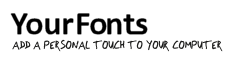 A dream come true… you can now type in your own handwriting. Go to YourFonts.com and you will be able to in a matter of minutes. Print out 2 sheets of paper from the Web site… hand write out your letters. Make sure to stay within the lines. Be creative… put a heart when you dot your i. Then you can add your signature as well. (This part made me nervous… but my signature is a little messy anyways…) Then scan… upload… and whammo. In seconds you will be able to download your font. It’s an amazing way to get a font for free. Experiment making an all symbol font. Or crazy faces font.. Anything you draw in the box under the letter will be assigned to that key. Good luck and have fun.
A dream come true… you can now type in your own handwriting. Go to YourFonts.com and you will be able to in a matter of minutes. Print out 2 sheets of paper from the Web site… hand write out your letters. Make sure to stay within the lines. Be creative… put a heart when you dot your i. Then you can add your signature as well. (This part made me nervous… but my signature is a little messy anyways…) Then scan… upload… and whammo. In seconds you will be able to download your font. It’s an amazing way to get a font for free. Experiment making an all symbol font. Or crazy faces font.. Anything you draw in the box under the letter will be assigned to that key. Good luck and have fun.

Shape Shifting Matter…
Below is an article I found on Engadget… Insane Shape Shifting Matter concept being developed by Intel. Enjoy.If you were as confused as we were by Intel’s talks of programmable matter, an intelligent amorphous blob formed of microscopic glass spheres and able to take any shape, you’ll want to check out the video from CNN embedded below. It shows the stuff in action — albeit rendered, conceptual action — allowing a group of designers take a car that looks a lot like a Cadillac and make it even more slab-sided, changing its color a few times, and then causing it to explode in what can only be a 1/18 scale preview of another installment of The Matrix. We can’t wait to have a blob of this stuff on our desk to play with (it’d be the ultimate stress ball), but we’re guessing it’s going to be a long, long time before that happens.
Continue reading Intel’s shape-shifting programmable matter shown on video, sadly not for real
Filed under: Misc. Gadgets
Intel’s shape-shifting programmable matter shown on video, sadly not for real originally appeared on Engadget on Mon, 02 Mar 2009 11:28:00 EST. Please see our terms for use of feeds.
Read | Permalink | Email this | Comments [From Intel’s shape-shifting programmable matter shown on video, sadly not for real]
How to Export a Pictures from IPHOTO
This will allow you to send these photos in a folder that is compressed in a .zip format.

Recent Comments